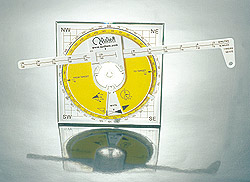|
The essential aid for Student Pilots
|
A highlight of gaining a Private Pilots Licence is the successful completion the Navigation Skill Test. For most students undertaking this, one of the major challenges is having to plan a diversion to a previously unspecified airfield whilst in flight. Well-established "rules of thumb" are provided based on estimated maximum drift, flight time and their adjustment according to the forecast wind relative angle and strength. Nevertheless the process of plotting the desired track, measuring the True track and distance, calculating the flight time and wind compensation for heading (not forgetting to apply magnetic variation) and ETA is a demanding process, particularly under the pressure of examination conditions. Using QuDieM NAVIGATOR to plan a diversion is simple. With magnetic variation and forecast wind pre-set on the ground, the instrument is aligned with True North over the start position on a half-mill map. The bearing arm is rotated and linearly adjusted to locate the target marker over the destination up to 60miles distant.
Without the need to make pencil wind marks, draw lines on charts, use supplementary protractors or rulers or apply magnetic variation, QuDieM NAVIGATOR makes diversion planning simple and straightforward. If purchasing QuDieM NAVIGATOR avoids the cost and frustration of having to re-take a Flight Test, it could be one the best investments you can make. And as QuDieM NAVIGATOR is a highly versatile light aviation navigation instrument, equally at home in the cockpit or pre-flight, in VFR or Radio Navigation environment, you can continue to benefit from it long after you have qualified. |